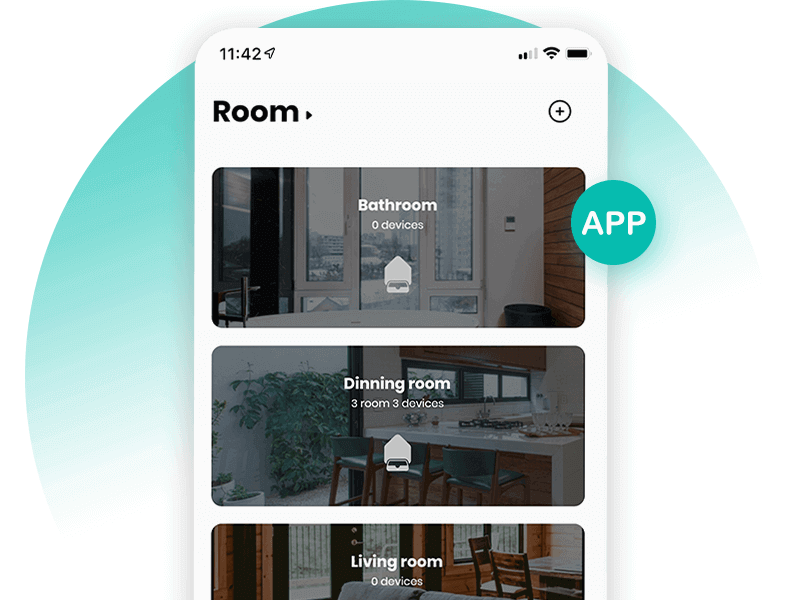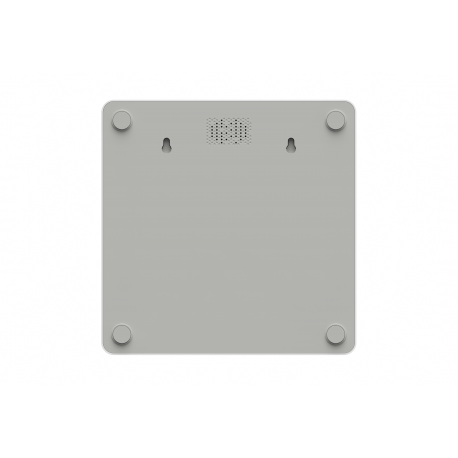

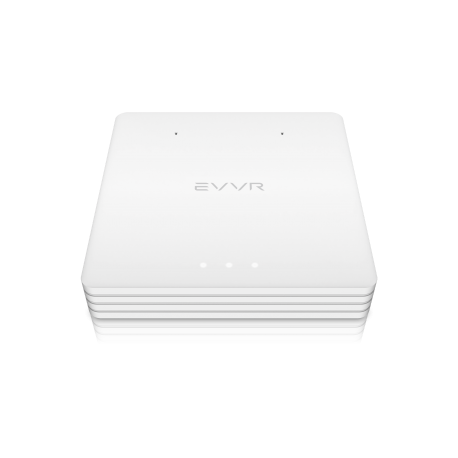
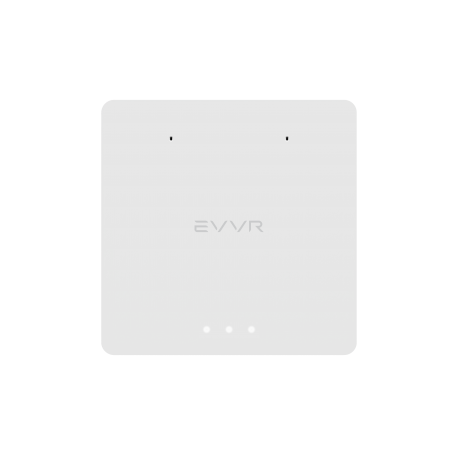

Mobile App vs. Web App, Control Through Your Screen
Connect and Control Everything through Your Screen. Create, Customize, and Manage Home Automation with a single tap. Empower Your Smart Home with Endless Possibilities!

General Information
Model:
EAN (US): ECL-NAZWZBBTG1 EAN (EU): ECL-EUZWZBBTG1 EAN (Oceania): ECL-OAZWZBBTG1
CPU: Quad-core ARM Coretex A7 1.5GHZ
SDRAM: 1GB DDR3
Flash: 8GB eMMC
Reset button: Recessed push-button for hardware reset
LED Indicator: 3x RGB LEDs
Battery: 2500mAh Lithium-ion Battery
Power Adapter:
Input: 100 - 240VAC 50/60 Hz, 0.4A max Output: 5VDC 2.5A (adapter included)
Enclosure: Plastic, White Color
Dimension: 6.3 x 6.3 x 1.07 inch
Weight: 180 g (0.4 lb)
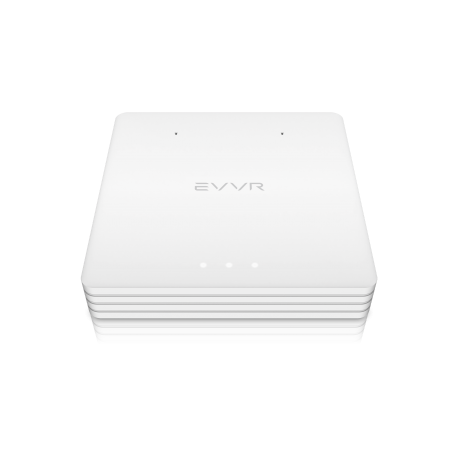
Communications
Ethernet: 100 Mbps, IEEE 802.1X
Wi-Fi: 2.4 GHz, IEEE 802.11a/b/g/n
Bluetooth: Bluetooth 4.0, IEEE 802.15
Zigbee: Zigbee 3.0 (2.4 Ghz)
Sub-1 GHz Proprietary Protocol:
From 865.2 to 926 MHz: EU Frequency 868.4MHz, AU Frequency 921.4 MHz, US Frequency 908.4MHz

Interfaces
Power Port: 1 * Power port
HDMI Port: 1 * HDMI2.0
Ethernet Port: 1 * Ethernet port
USB Port: 1 * USB2.0
Frequently Asked Questions
What devices are compatible with the EVVR Center Lite home automation controller?
EVVR Center Lite comes equipped with a multi-protocol connection on Zigbee 3.0, Sub-1 GHz Proprietary Protocol, BLE and Wi-Fi.
Can developer make custom driver for a variety of standard Zigbee and Sub-1 GHz Proprietary Protocol devices to Center Lite?
Yes, to enhance the user experience, with EVVR Center Lite, you can create your own custom driver and develop various plug-ins on the EVVR Console for your Zigbee 3.0 and Sub-1 GHz Proprietary Protocol devices.
Does EVVR provide any development kits for developers?
Yes. Controller SDK and App SDK are provided for developers to create additional functionalities, contact us here for detailed information.
How does EVVR Center Lite and EVVR Console interact with smart home devices?
By mapping devices connected to EVVR Center Lite as "Things", the hub can identify, manage, and interact with these devices. Through EVVR Console, users can access and operate these "Things" and create a custom automation. This device mapping method allows users to interact with various smart devices in a unified manner, enhancing the scalability and interoperability of the smart home system.
How do I automate my home system with EVVR?
We provide currently 12 automation nodes with different functions, which can be customized to form various required automation scenes through EVVR Console, such as one-touch turn off lights and activate movie mode.
Will EVVR Center Lite support Matter and Apple Home in the future?
Yes, EVVR Center Lite will support Matter in the near future, which will work through the Home app as well as with Siri, all alongside existing HomeKit-enabled devices.
What kind of camera could integrate with EVVR Center Lite?
EVVR Center Lite will integrate with ONVIF protocol verified cameras in the near future.
EVVR Center Lite has Built-In Voice assistant?
EVVR Center Lite will integrate with Google assistant and Amazon Alexa to use voice commands. For information about EVVR built-in voice assistant, pleasecontact us today for detailed information.
Does EVVR Center Lite supports OTA update?
Yes, users can use EVVR App to update the firmware of controller via OTA.
Which browsers does EVVR Console work with?
EVVR Console works with Safari, Firefox, Edge and Chrome (available on tablets now, temporarily unavailable on phones).
- Choosing a selection results in a full page refresh.
- Opens in a new window.