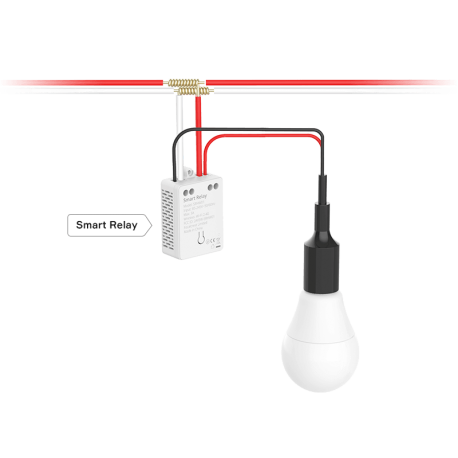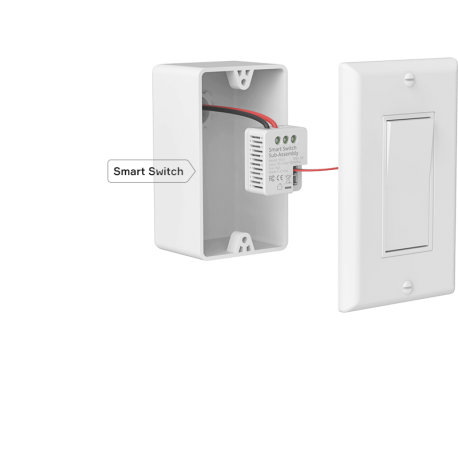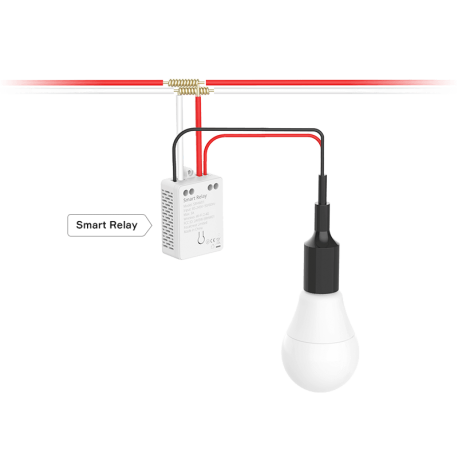
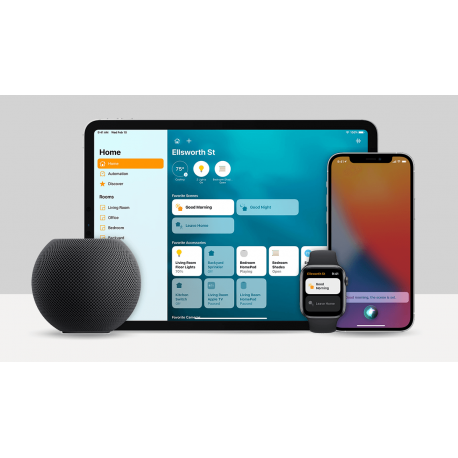




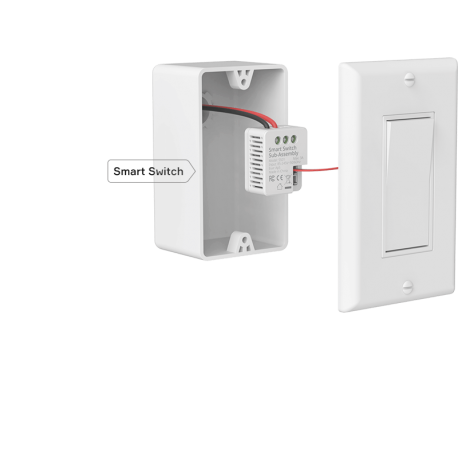

Revolutionary Split Type Design, For Expanded Functionality
Without pairing with the Smart Switch part, the Smart Relay performs as an independent device that adds wireless(HomeKit Wi-Fi) connectivity to your lights and turns regular light bulbs into smart controlled lights. And the Smart Switch is an optional add-on that connects the Smart Relay and your wall switches for expanded functionality: No matter the physical wall switch is on or off, the power is constantly on at the Smart Relay for it to remain always connected and online, thus you can always access and control your connected lights via apps or voice commands wirelessly..



Smart Relay Tech Specs
- Model No.: SRHW01
- Product Size(L*W*H): 59.4 * 39.3 * 21.2mm
- Input Voltage: AC 85V~245V
- Min. Load Power: No limit
- Max. Load power: AC 110V/300W Resistive load | AC 220V/600W Resistive load
- Operating Temperature: Operating:0~40°C; | Storage:-20~85℃;
- Ambient Humidity: 5~85% RH
- Wireless Connectivity: Wi-Fi 2.4GHz | IEEE 802.11
- Wireless Profile: HomeKit
- RF Characteristics: Operating frequency:2.4GHz | Range: 50m~80m Internal antenna
- Compatible load types Incandescent bulbs |
Halogen bulbs |
Fluorescent lamps |
LED
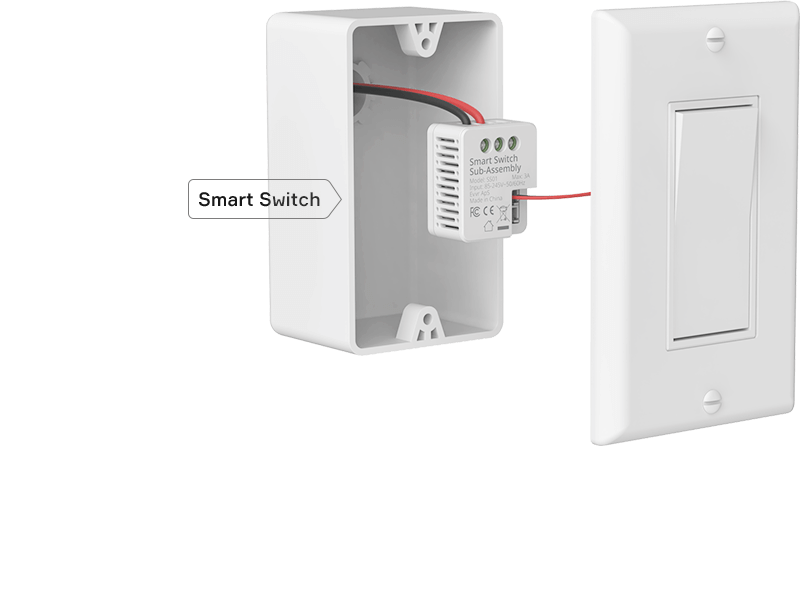
Smart Switch Tech Specs
Model Number: SS01
Product Size(L*W*H): 33.5 * 28.2 * 17.3mm
Input Voltage: AC 85V~245V
Min. Load Power: No limit
Max. Load power:
AC 110V/300W
AC 220V/600W
Temperature:
Operating:0~40°C;
Storage:-20~85℃;
Ambient Humidity: 5~85%RH
Supported Switch Type: Toggle | Momentary

Supported Loads
Incandescent/halogen
- Minimum Load Power: No Limit
- Maximum Load Power: AC110V 300W | AC220V 600W
LED
- Minimum Load Power: No Limit
- Maximum Load Power: AC110V 300W | AC220V 600W
Fluorescent
- Minimum Load Power: No Limit
- Maximum Load Power: AC110V 300W | AC220V 600W
Note: The switch is an optional part of the wireless relay.
Frequently Asked Questions
What’s the difference between EVVR In-Wall HomeKit Relay Switch and other HomeKit smart relays or HomeKit smart switches?
Compared to other HomeKi smart relay or HomeKit smart switches, EVVR In-Wall HomeKit Relay Switch is designed without many common limitations:
1. Exceptionally small: With its unique split design, the Smart Switch part of the In-Wall Relay Switch is kept exceptionally small. 2 switches can fit in any electrical boxes to support up to 4-gang panel switches.
2. No neutral wire required: Choosing a no neutral wire required smart light switch, you can automate your light even you don't have a neutral wire installed in your house. Hence a lot of money and time rewiring walls can be saved. In-Wall Relay Switch is such a no neutral wire required smart light switch product.
3. No Extra Bridge required: You can convert your HomePod, HomePod mini, Apple TV or iPad to a home hub and connect the In-Wall Relay Switch to your Apple devices directly, with no extra bridge required.
4.Support wide-range switch panels: In-Wall Relay Switch supports three types of light switch panels: momentary push buttons, toggle push buttons, and smart remote buttons.
5. Remain connected even if the wall switch is off: No matter the physical wall switch is on or off, the power is constantly on at the Smart Relay for it to remain always connected and online, thus you can always access and control your connected lights via apps or voice commands wirelessly.
6. No minimum load requirement: Unlike other no-neutral wire smart light switches, the In-Wall Relay Switch doesn’t have a minimum workload requirement, which eliminates light flickering and electrical leakage problems that might happen when it works with LED light bulbs.
7. Support different type of light bulbs: In-Wall Relay Switch supports input voltages between AC 85V-240V and different lights: incandescent, halogen, fluorescent, and LED lights.
8. Supports Hardwired 3-Way or 4-Way Control: EVVR In-Wall Relay Switch supports hardwired 3-Way, 4-Way and even up to 6-Way control using your original wall switches. You can control same light fixture from multiple conventional light switches at various locations. The hardwired multi-way control solutions offers extra reliability.
What is the difference between a wall switch and a wireless switch?
The wall switch is a common electrical device that enables people to have control over the electrical current of a circuit. Wall switches make it possible to turn the lights or other appliances on and off, by pressing the physical switch panels or remote control.
A wireless switch uses wireless compatibility to power light fixtures throughout your home. There are more wireless smart switches that can be controlled by APP, smartphone, smart home hub, smart button and more. This eliminates many safety concerns that often come with wall switches, and also makes for a more convenient experience by controlling the lights from the palm of your hand. To install smart wireless switches in a house that doesn’t have a neutral wire, we should either implement a rewiring, or a no-neutral wire-designed smart wireless switch is required.
What are the benefits of a smart switch?
Creating a more digitally inclined living space comes with many benefits. Some of the advantages include:
1.Security. Controlling the lights from anywhere at any time, even when you’re away from home, can provide a sense of safety and security.
2.Saved money. With an eco- and energy-efficient mindset, you can save money with the smart switch by programming when the lights go on and off.
3.Convenience. Don’t leave your bed to get up and turn off the lights. Enjoy the convenience of controlling your lighting with your smart device instead.
Can you wire a smart switch without neutral wire?
Yes! There’s no reason to rewire the electrical wires in your walls when you want to turn your living space into a smart home. A no-neutral wire-required wireless switch takes functionality to the next level by eliminating the need for wiring without compromising on the performance.
How to install In-Wall Relay Switch? Guide of installation HomeKit In-Wall Relay Switch
>> How to install In-Wall Relay Switch
>> How to install In-Wall Relay Switch for 3 way switch
If you would like to view installation videos, please visit and subscribe to our YouTube channel