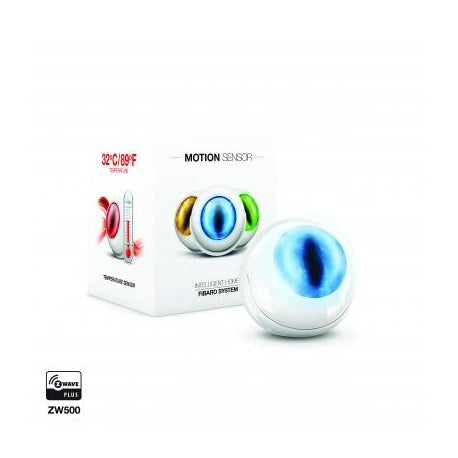Technologically Advanced
FIBARO engineers created one of the world's most advanced technologies and placed in a miniature case.

Small is Beautiful
Just under 2 inch diameter, featuring an immaculate, sleek, and modern white casing, you’ll fall in love with this motion sensor at first sight.


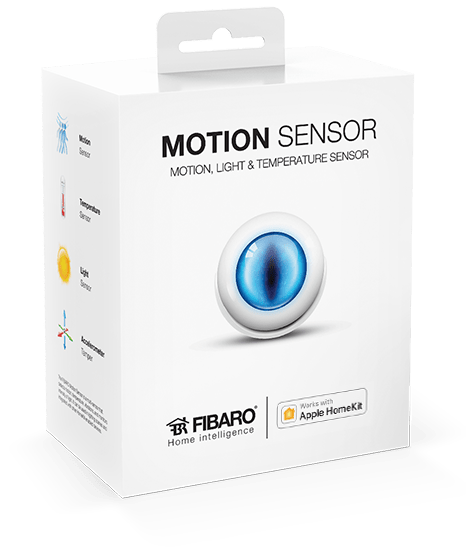
Features
- Compatible with any Z-Wave or Z-Wave+ Controller (firmware 3.2 or higher).
- Supports protected mode (Z-Wave network security mode) with AES-128 encryption (firmware 3.2 or higher).
- Battery powered.
- Detects motion using a passive IR sensor.
- Measures the temperature.
- Measures the light intensity.
- Easy installation on a wall or any surface.
- Theft and tampering protection – once vibrations are detected, the notification is sent to the main controller.
- Detected movement, temperature and vibrations are signaled by the built-in LED diode.
- Detects vibrations.
- Built-in accelerometer allows to measure orientation in space.

Technical Data
- Power Supply: CR123A/CR17345 battery, 3.0V DC
- Recommended Installation Height: Less than 2 meters
- Light Intensity Measuring Range: 0 – 32000 lux
- Operational Temperature: 0°C to 40°C
- Measured Temperature Range: -20°C to 100°C
- Temperature Measuring Accuracy: 0.5°C (within 0 – 40°C range)
- EU Directive Compliance: RED 2014/53/EU, RoHS 2011/65/EU
- Radio Protocol: Z-Wave, Z-Wave+ (firmware 3.2 or higher)
- Radio Frequency: Various frequencies based on regions (EU, US, ANZ, RU)
- Radio Transmit Power: Up to -5 dBm (EIRP)
- Range: Up to 50 meters outdoors, up to 30 meters indoors, up to 40 meters indoors (firmware 3.2 or higher) (range depends on terrain and building structure)
Frequently Asked Questions
Is battery powering mode the only one available?
Yes, it cannot be supplied in any other way. There is no built-in connector for a low voltage supply.
How to configure the earthquake detector?
It is very simple. Motion Sensor can be configured to work as an earthquake detector by setting the parameter 24 value to 4. Reports with scale of the vibrations (dimensionless) will be sent at the time intervals specified in parameter 22.
Internal temperature sensor measures overstated temperature. Can I compensate it?
You can set the value to be added to the actual temperature, measured by the sensor in parameter 66.
How can I adjust sensitivity to avoid detecting small moving objects?
Motion Sensor’s sensitivity may be set in the first parameter. The lower the value, the more sensitive the PIR sensor is.
My Motion Sensor does not detect multiple triggers one after the other. Why?
You have to adjust the motion sensor’s blind time (insensitivity) in parameter 2. After this period of time the sensor will be able to detect motion. The longer the insensitivity period, the longer the battery life is. If the sensor is required to detect motion quickly, the period of time may be shortened.
I am getting false motion alarms. What may be the reason?
Current range of the sensor can be influenced by the environment conditions. Check for any moving objects within the sensor’s detection area, such as trees swaying in the wind, cars passing by or windmills. False motion alarms may be caused by moving masses of air and heat as well.
Is it possible to integrate Motion Sensor with a wired alarm system?
No, the FIBARO Motion Sensor can work only as a wireless Z-Wave device.
- Choosing a selection results in a full page refresh.
- Opens in a new window.